CALL 800-960-4590 FOR A FREE SECURITY REVIEW
OR TO HEAR ABOUT OUR 2023-2024 PROMOTIONS
One of the first things you will want to do after protecting your family with an ADT Home Security system or an ADT Pulse alarm system is to do a quick set up of your myADT.com account. It takes 5 simple steps to complete. Your myADT.com on-line account and the myADT.com app allow you to manage your ADT accounting issues whenever you feel like it and without having to call into the office. With myADT.com you can:
- Manage verbal security passwords.
- Add, edit and delete emergency contacts.
- Go paperless.
- View your alarm activity.
- View and pay your bill or sign up and manage EasyPay.
- Print certificates for insurance.
- Order yard signs or decals.
- Set travel reminders to update your emergency contacts.
So let's get started with myADT.com
Step 1: Go to myADT.com and you will see the screen above. Click "Create an Account."
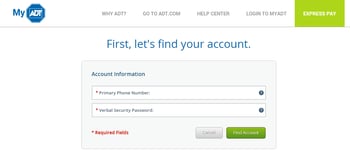 This will bring up the "First, let's find your account" Screen.
This will bring up the "First, let's find your account" Screen.
Step 2: Fill out your primary phone and verbal password.
When you click on "Find Account" the system will bring up your address.
Step 3: Select your address and click "Enter"
Step 4: Fill out the "Account Verified" screen:
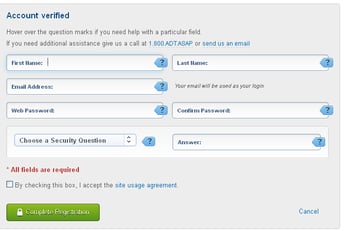 If you need help with any field, simply hover above the question marks for help.
If you need help with any field, simply hover above the question marks for help.
Fill in your First Name and Last Name.
Fill in your Email Address.
Create a Web Password and Confirm it.
Finally, choose a Security Questions and and Answer.
Check the box to accept the Terms of Agreement and click Complete Registration.
Step 5: You will receive an email requiring you to click a verification link that verifies the email address that you used and has you verify the completion of the registration.
Then you are ready to Log In.
Once You Login to myADT.com You Should...
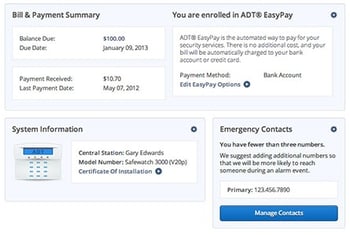 Once logged in, you should poke around and check things out.
Once logged in, you should poke around and check things out.
Verifying your emergency list is a great idea at this point. Make sure those are really the people who should be called if an emergency were to happen and verify all numbers are correct. In this section you can also set up a Vacation Reminder. Now why would you need ADT to remind you to update contacts when you leave on vacation? Well let's say that your family takes an annual camping trip or Christmas vacation? If all the people are on your trip with you, it might make sense to replace your son with a neighbor for this trip.
You can also check the latest events with your system, order window decals or a sign, make a one time payment or go paperless.
A great idea is to go into your Systems Tab and print a certificate of insurance (we will also email you one within a week of your install,) and set up an "inactivity alert." This will alert you that you have not tested your system. It is an industry standard to test your system once a month. You can do this also in the Systems Tab and find instructions in the third section of this blog.
What's next? If you are active on your smart phone.... download that myADT.com app!
MyADT.com App - Control with a Mobile App
You can download the myADT.com app for iPhone here and for Android here. If you prefer the app to the on-line site, you can also register your account with the app as shown in this video. The myADT.com app let's you take all of the on-line capabilities with you where ever life may take you. Pay a bill at 3am from Hawaii or order a new sign right after your teenager runs it over on your drive to work.
If you don't yet have a monitored ADT Home Security System, set up a no obligation, FREE Home Security Review and have a local security representative walk you through safety measures for your home. Also check out the ADT Pulse App that offers remote access to your homes surveillance cameras, home automation features and remote arming and disarming abilities.



