There seems to be great confusion between the terms myADT.com and my account with ADT. Commonly that's phrased as ADT my account. Let me assure you that neither is an actual term other than with ADT, you do have an account. Now that you can breathe a sigh of relief, we'll take a look at what your ADT account is comprised of
and what myADT.com is and clear up the confusion.
myADT.com
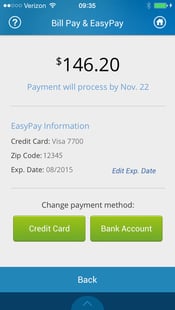 If myADT.com didn't exist or if you are not yet aware of it, you'd be saying, "What company the size of ADT doesn't have an app so I don't have to actually call them for trivial stuff." Well, there's an app for that. MyADT.com covers many customer service aspects of life with ADT from an app. Order an additional yard sign, check your bill cycle, you know, that stuff. Here's the obligatory bullet list of items you can do on myADT.com:
If myADT.com didn't exist or if you are not yet aware of it, you'd be saying, "What company the size of ADT doesn't have an app so I don't have to actually call them for trivial stuff." Well, there's an app for that. MyADT.com covers many customer service aspects of life with ADT from an app. Order an additional yard sign, check your bill cycle, you know, that stuff. Here's the obligatory bullet list of items you can do on myADT.com:
- Print a certificate for your insurance company.
- View and pay your bill.
- Go Paperless.
- View alarm activity.
- Manage emergency call list.
- See the type of system you have and find links to user manuals and and system demo.
- Manage contact numbers of your emergency contacts
- Find your ADT verbal password.
It's very simple to navigate, and you no longer have to try to remember to call and switch what bank account the monitoring comes out of before you leave work but after the most important client meeting of your life. That's always a toughy. Check out this blog for instructions how to set up your myADT.com account.
ADT my account
As mentioned, that's not a term anyone is expecting you to remember for someone to understand you. You quite simply have an account with ADT. It can be looked up in a few ways with information you are sure to know, like your name and address. For certain things you'll need your verbal password. DON"T PANIC, you can hop into your myADT.com app and grab it. And by the way, if you call in, we pretty much assume you are calling about your account so you don't even have to explain that to us.
ADT online account and the ADT Pulse Web Portal with Homeview
With the myADT.com app, you can view your alarm activity and some will call that their on line account. If you have a standard alarm with us, you will just need the one app. If you have an ADT Pulse system, you will also have an online account to manage your system a bit more intimately. On your PC, it's called your Web Portal. You will use it to set up your home automation features like setting schedules for lights to come on and off and more. Here's some of the functions:
- Set up scheduled events.
- Set up automations or events that occur because something else happened. For example the door locking when you arm the system for the night.
- Set up alerts to tell you that something did or didn't happen in your system.
- Set up modes that combine the above three in an unlimited amount of actions that can all be set in motion by simply switching to a mode.
- View and manage current statuses of the alarm and all devices in your ADT Pulse system.
- View live feed and recorded clips from your camera / video surveillance system.
- Set up Home view that lets you look at your home as an exact representation of your own home with all devices placed where they are in your home and color coded to represent their status.
This and more is done with your on-line portal. Check out this blog: ADT Pulse Web Portal: Here's Your How to, Video Demo and WIIFM... for a more detailed look at your ADT Pulse Web Portal. The ADT Pulse app is the app version of your web portal that lets you see and manage your devices, but setting up functions like automations and such is limited on the mobile app.
Essentially, you have 1 account, you can use an app to perform customer service type actions by yourself and it's called myADT.com, simply located on the web at www.myADT.com. With an ADT Pulse system, you still only have one account, however you can use myADT.com for customer service features and you also have your Web Portal when on your PC and the ADT Pulse mobile app when you are not home. Figuring out your account(s) with ADT is a topic that gets close to 1000 searches a month. Hope this clears it up for you!
If you are in the market for a security system or just have questions, give us a call at 1-800-310-9490 or click below to have us call you back to set up a FREE Home Security Review.
Click here if you'd like to continue to get articles like these that answer all of your security questions and we'd also love to hear from you below!



