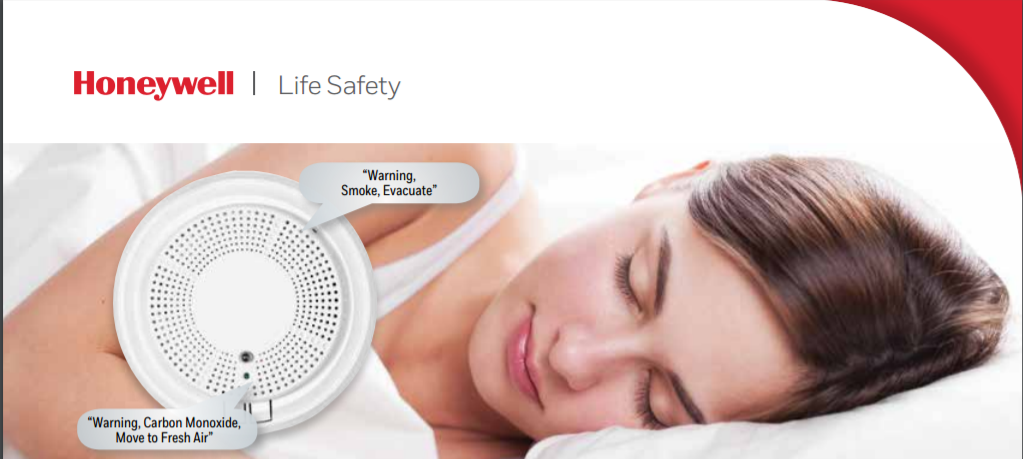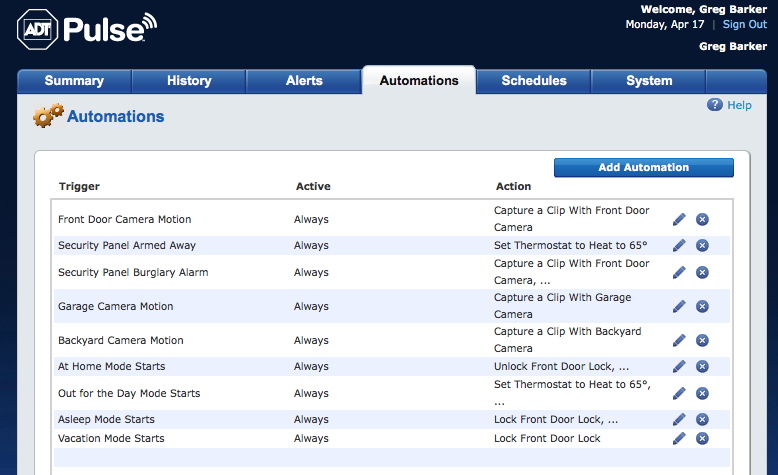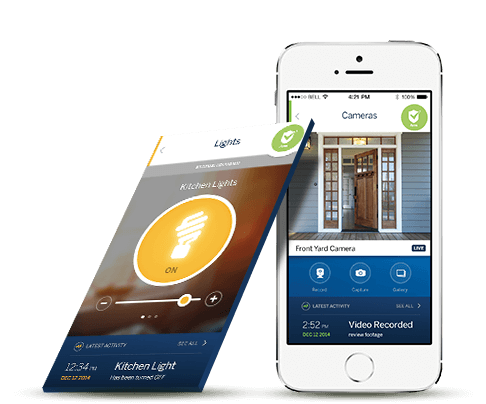ADT Security Pro - Home Security Blog
Add the new Monitored Smoke / CO Detector to you FREE ADT Security System
Posted by Taniqua Pino on Fri,May 05,2017 @ 05:22 PM
Tags: ADT Free Home Security System, Home Security Equipment
What is the ADT Monthly Cost for Home Security vs ADT Pulse Cost?
Posted by Greg Barker on Wed,May 03,2017 @ 11:11 PM
There are so many different options when you try to understand the ADT monthly cost for home security, life safety monitoring for protection from fire or carbon monoxide and the integration of ADT Pulse including remote interactive services for mobile devices, cameras and home automation. It can be quite overwhelming but it is nice to have options and find a security solution that fits your needs and budget.
Read MoreTags: ADT Monitoring Service, ADT Prices and Cost of ADT Pulse
5 Reasons More of Your Neighbors are Installing Home Security Systems
Posted by Taniqua Pino on Tue,May 02,2017 @ 12:19 AM
More and more of your neighbors and neighbors across America are investing in monitored home security systems. The reality is becoming obvious that burglaries are not just happening in “other” peoples neighborhoods. You’d be hard pressed to find a person that doesn't have a neighbor, a work mate, or a personal friend that has not experienced a break-in of some kind.
Experts estimate that the percentage of homes with security systems will at least double over the next 5 years. Not surprising with many police departments advertising that 87 % of burglaries are considered preventable. Not all the reasons are that obvious though...
Here’s 5 reasons your neighbors are investing in monitored home alarms for their homes:
- Crime statistics are becoming hard to ignore.
- Security systems are more affordable than ever
- People are busier than ever
- Home security as a home automation platform makes Smart home features affordable for the average home.
- You no longer have to choose between "outdated" hardwired system or wireless home security.
Alexa Has a New Skill: ADT Pulse Security and Home Automation is Listening
Posted by Greg Barker on Mon,Apr 24,2017 @ 09:56 PM
I just added the ADT Pulse Skill to my Echo Dot from Amazon and Alexa is now controlling my ADT Pulse Security System including my ADT Pulse home automation devices. I have learned from experience that you must give Alexa the right commands exactly as she wants to hear them for the actions to smoothly work.
For example , I was asking Alexa to "Ask ADT to lock the front door"... she said I can not lock the front door. I tried several more times and she basically just said NO. Well, after a little reading about the ADT Pulse Alexa skill commands I realized I need to say "Alexa, ask ADT to lock my front door lock". It worked perfectly!
Why this happened was because the wireless door sensor was named Front Door in my ADT Pulse Portal and my ADT Pulse Automated Door Lock was named Front Door Lock. So it is important to have the items you will use Alexa to command... named with what makes sense to you. Login to your personlized ADT Pulse web portal to make the name changes of devices to match the commands you will be giving to Alexa. Once you get open the web portal go to the SYSTEMS tab and click on the device you want to rename. You will be able to rename home automation devices and cameras. You can not rename door window sensors, motions, glassbreaks, smoke, etc because they match the zone chart ADT has for the security portion of your security system. The naming of the security devices are programmed by the installer at the time of your initial installation. If you want certain names for the security system devices, let the Technician know when they are installing your system.
After reading the list of ADT Pulse commands, I was able to ask Alexa to to check the status of my security system, arm and disarm my security system, lock my front door and control the lamp in my living room. I did like when I asked Alexa to arm my security system, that she told me which doors and windows were open and if I still wanted to arm the security system. It is an easy setup and once you give Alexa the right commands, she controls the ADT Pulse system quite nicely.
I did decide to rename my light in my living room so it will be easy for me to remember when asking Alexa to control the lighting. I went to my ADT Pulse Portal Login and renamed the lamp module in my living room. On the Alexa skill setup you will also need your ADT Pulse login user name which is your email for the account and your ADT Pulse login password to link Alexa with ADT Pulse. Alexa will also need you to enter a PIN number. This PIN number can be different than the code you use for your alarm panel or the same... your choice. The Alexa PIN will be needed to disarm your security system, unlock your door locks or open your garage door. Other commands do not need the PIN number.
It is important to note that you will need to have ADT Pulse Level III monitoring service for all the above to work with Alexa. See how to upgrade your ADT security system to be compatible with the Alexa Skill for Amazon's Echo and Echo Dot.
Here are some of the commands Alexa will listen to:
Customer FAQs about ADT Pulse Alexa Skill
Discover answers to the most frequently asked questions from ADT customers with the click of a button.
Below is from ADT's website
1. What can I do with the ADT Pulse Amazon Alexa skill?
With the ADT Pulse skill, you can enjoy the convenience and security of home automation while getting the most out of your ADT Pulse system. For example, you can say commands such as:
"Alexa, ask ADT to disarm the system with 8675."
"Alexa, ask ADT the status of the Front Door Lock."
"Alexa, ask ADT to turn on the porch light."
"Alexa, ask ADT to unlock the Back Door Lock with PIN 1431."
Please note that the device name must match what is in the Pulse portal or Alexa will not be able to understand the command.
When we bring up the subject of monitored fire protection with ADT, customers often ask what the difference is between the ones they already have and an ADT Smoke Detector. No one wants to spend money on something they already have. However, there are considerable differences between ADT Monitored Smoke Detectors and the ones many people buy from a local home improvement store.
Every second counts when protecting your family from a fire and ADT Smoke Detectors are an important part to protecting your home, family and pets. In an article titled Fire Alarm Will Stop Catastrophic Devastation of Your Family, it explains how three decades ago, you had 17 minutes to get out in a home fire... now with modern homes, you have three to four minutes. WOW... What's Changed?
Let's see what makes a smoke detector from ADT different.
Main Differences:
1. ADT Smoke Detectors are photoelectric detectors compared to ionized smoke detectors installed in 90% of American homes. Photoelectric detectors are far superior at detecting smoldering smoke that often happens when a fire is staring. Often photoelectric smoke detectors detect fires before the flames actually ignite and save precious time. They also have a rise of heat that helps quickly detect a fire if the flames ignite and begin to create a rise of temperature.Tags: ADT Security System, Home Security Equipment, ADT Home Security Systems
When you get your ADT Pulse security system installed the next step is to decide what you want to program it to do. Now that you have cameras, door locks, thermostat, lighting and garage door control.... NOW WHAT?
Tags: ADT Pulse Security System, ADT Pulse Equipment and Packages, ADT Pulse Cameras
Tags: ADT Pulse Security System, ADT Pulse Equipment and Packages, ADT Pulse Cameras, Security Cameras and Video Surveillance Systems, Mobile Home Security (Mobile Apps)
6 Tips to Secure Your Home and Keep Your Home Safe
Posted by Taniqua Pino on Wed,Apr 12,2017 @ 10:17 AM
As a homeowner in California, it's very important to secure your home-- especially if you and your family enjoy going on vacations whenever you can. Once the family is away, this becomes the perfect opportunity for burglars and intruders to get into your home. Likewise, the majority of burglary incidents are caused by thieves taking advantage of opportunities, such as vulnerable windows, unlocked doors, and spare keys left in the most obvious places. So, how can you prevent being a victim of this? The answer is simple. Familiarize yourself with some of the most effective security measures that you can take.
Read MoreTags: Safety Tips
ADT Pulse Camera Compared to Professional Video Surveillance Systems
Posted by Greg Barker on Sun,Apr 09,2017 @ 10:54 PM
Over 40% of our customers are getting at least one ADT Pulse camera with their ADT monitored security system. The integration with remote interactive services from mobile Apps and the affordability of these cameras are making them extremely popular. Many customers are asking if they are comparable to professional grade video surveillance systems. Well... no. Let's check out the differences.
Read MoreTags: ADT Pulse Cameras
Upgrade to ADT Pulse: Include Cameras and Home Automation
Posted by Greg Barker on Sat,Apr 08,2017 @ 10:07 AM
ADT Pulse cameras and home automation are becoming very popular. We have current ADT customers calling daily to find out how they can upgrade to ADT Pulse. With the ADT Pulse App giving customers the ability to remotely control their security systems, door locks, thermostats, lighting and garage door, many customers want this new technology in their homes. So if you currently have ADT security monitoring service and do not have cameras or home automation, how do you order the upgrades and have them installed?
Read MoreTags: ADT Pulse Security System, ADT Pulse Cameras, Home Technology Management and Automation